



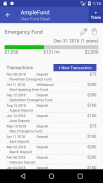

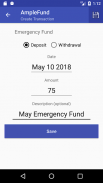







AmpleFund - Sinking Fund & Saving Goal

Descrizione di AmpleFund - Sinking Fund & Saving Goal
Sinking Fund (for Debt Prevention):
For personal finance, Sinking fund is money kept a side for a specific future use.
Sinking funds are typically for one year expense for example Income Tax or Property Tax or Festival like Christmas, which is going to come every year with more or less predictable amount required.
Sinking fund can be used for Emergency Fund or Medical Expense, in this case amount saving will be some multiplier of income or past expenses.
Sinking fund can also be used for long term expenses example new car or home buying (after several years) or education expenses. In such cases sinking fund can be invested as well.
AmpleFund Usage:
✓ Emergency Fund: Emergency Fund is one of very important Sinking Fund. There should be at least 3 month of income in Emergency Fund and it should be strictly be used for Emergencies.
✓ Car/Vehicle Maintenance: Most people face car/vehicle maintenance expense as surprise which breaks their budget. Create Sinking fund for this to avoid Maintenance surprises later.
✓ Birthday Gift/Celebration Fund: Gift and Celebration is one of the reason where your Monthly Budget will get impacted. But you can create Fund for this well in advance to spend on Gifting & Celebration.
✓ Travel Fund: Last time when you went for vacation, did you hated credit card statement that followed? Sinking fund for Travel is perfect way to avoid this. Create fund for you next dream vacation!
✓ Festival/Christmas Fund: Christmas comes every year and there is quite predictable expenses on Christmas. Create Christmas fund to avoid December being worst financial month!
✓ Property Tax / Income Tax Fund: Based on region/country Property Tax or Income Tax might be due once in a year, which usually comes as a surprise if not planned. Plan and create fund to avoid getting impacted by this.
✓ New Home/Car Down Payment Fund: Fund can be also created for future big expenses to avoid requiring to get into debt or at least reduce amount of debt requirement.
✓ Saving Goals: Fund can also be created to hold Saving for particular Goal. If goal is long term this fund can be invested for long term capital gain.
Above are some of example, however sinking fund can be created for any predictable future expense to avoid going into Debt.
Fund Management:
Managing fund with AmpleFund is very easy:
1. Create fund with target amount and date.
2. Add any Deposit or Withdrawal from Fund Detail screen.
3. Update Target Date and Amount every year for annual Funds.
4. Make sure to add Widgets to Home Screen. Widgets helps to keep track of Funds in Quick View.
AmpleFund Widgets:
Ample Fund Widgets are designed to give Quick View to track fund progress.
To add Widget go to your Home Screen with some empty space and long press. This will bring list of Widgets.
Select AmpleFund Widgets from the list and resize based on available space on Home Screen.
Sinking Fund (per la prevenzione del debito):
Per la finanza personale, Affondare fondo è il denaro conservato un lato per uno specifico utilizzo futuro.
fondi di ammortamento sono in genere per una spesa anno per esempio sul reddito o imposta comunale sugli immobili o Festival come il Natale, che sta per venire ogni anno con una quantità più o meno prevedibile richiesta.
fondo di ammortamento può essere utilizzato per fondo di emergenza o di spese mediche, in questo importo risparmio caso sarà qualche moltiplicatore di reddito o spese passate.
fondo di ammortamento può essere utilizzato anche per le spese a lungo termine esempio auto nuova o acquisto della casa (dopo molti anni), o le spese di istruzione. In questi casi fondo di ammortamento può essere investito pure.
AmpleFund Uso:
✓ Fondo di emergenza: Fondo di emergenza è uno dei molto importante fondo di ammortamento. Ci dovrebbe essere almeno tre mesi di reddito in fondo di emergenza e si deve rigorosamente essere utilizzato per le emergenze.
✓ Auto / Manutenzione veicoli: La maggior parte delle persone faccia auto / veicoli spese di manutenzione come la sorpresa che rompe il loro bilancio. Creare sinking fund per questo per evitare sorprese di manutenzione in seguito.
✓ Fondo / Celebrazione Regalo di compleanno: dono e Celebration è uno dei motivi per cui otterrà influenzato il vostro budget mensile. Ma è possibile creare Fondo per questo con largo anticipo per spendere per Gifting & Celebration.
✓ Fondo di viaggio: L'ultima volta quando è andato per le vacanze, hai odiato estratto conto della carta di credito che ha seguito? Sinking fund for Travel è il modo perfetto per evitare questo. Creare Fondo per la prossima vacanza da sogno!
✓ Festival / Fondo di Natale: Natale viene ogni anno e c'è spese abbastanza prevedibile a Natale. Creare fondo di Natale per evitare di essere dicembre mese peggiore finanziaria!
✓ Property Tax / Fund Income Tax: Sulla base di regione / nazione Proprietà imposte sul reddito o potrebbe essere dovuto una volta in un anno, che di solito si presenta come una sorpresa, se non previsto. Pianificare e creare fondo per evitare di essere influenzato da questo.
✓ Nuova casa / Car Giù Fondo di pagamento: Fondo può essere creata anche per le future grandi spese per evitare che richiede di entrare in debito o almeno ridurre quantità di esigenza del debito.
✓ Salvataggio Obiettivi: Fondo possono anche essere creati per contenere Risparmio per particolare obiettivo. Se l'obiettivo è a lungo termine questo fondo può essere investito per il guadagno capitale a lungo termine.
Sopra sono alcune delle esempio, tuttavia fondo di ammortamento può essere creato per ogni futura spesa prevedibile per evitare di andare in debito.
Gestione dei fondi:
La gestione del fondo con AmpleFund è molto semplice:
1. Creare fondo con importo-obiettivo e la data.
2. Aggiungere qualsiasi deposito o prelievo dallo schermo fondo in dettaglio.
3. Aggiornare target data e l'importo ogni anno per i fondi annuali.
4. Assicurati di aggiungere widget alla schermata iniziale. Widget aiuta a tenere traccia dei fondi in Quick View.
AmpleFund Widgets:
Ampi Fondo Widget sono progettati per dare Quick View per monitorare i progressi del fondo.
Per aggiungere Widget andare alla schermata Home con qualche spazio vuoto e premere a lungo. Questo porterà lista dei Widget.
Selezionare AmpleFund Widget dall'elenco e ridimensionare base allo spazio disponibile sulla schermata principale.

























